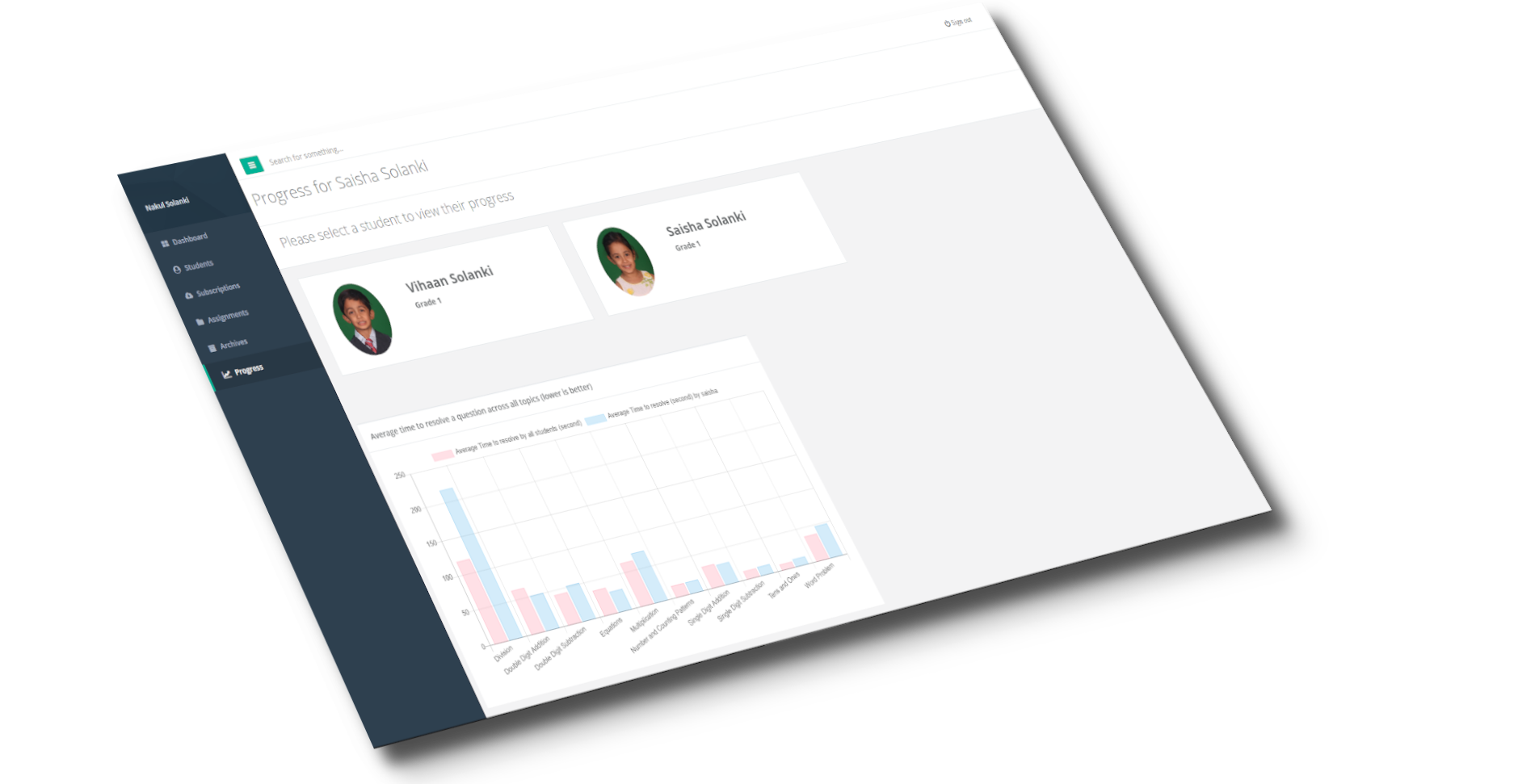Enhancing Learning
by Practice
Get daily worksheets for your child.
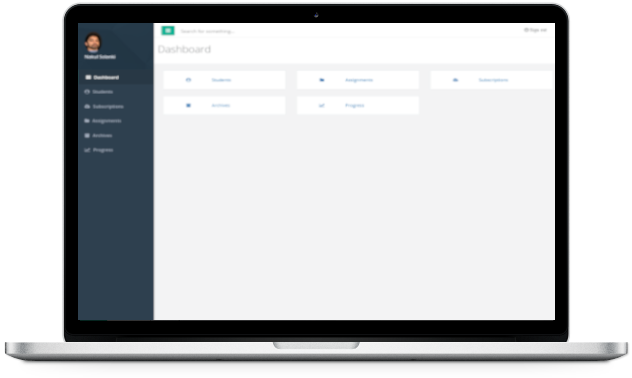
Enhancing learning by practice
Dashboard lets you access all features of the application from a single screen.
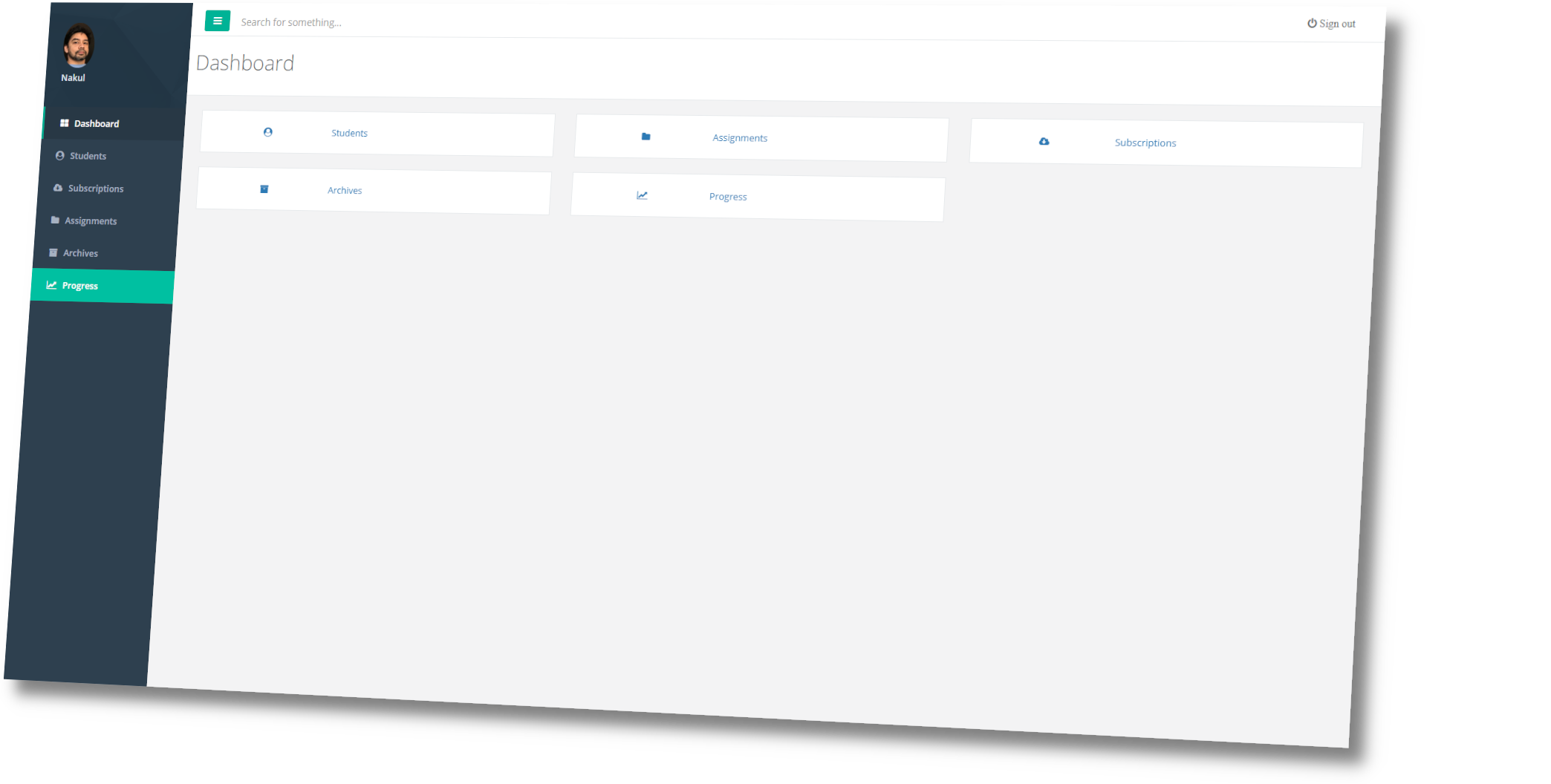
Manage all students from this screen.
Parents can create and manage student profile for their child.
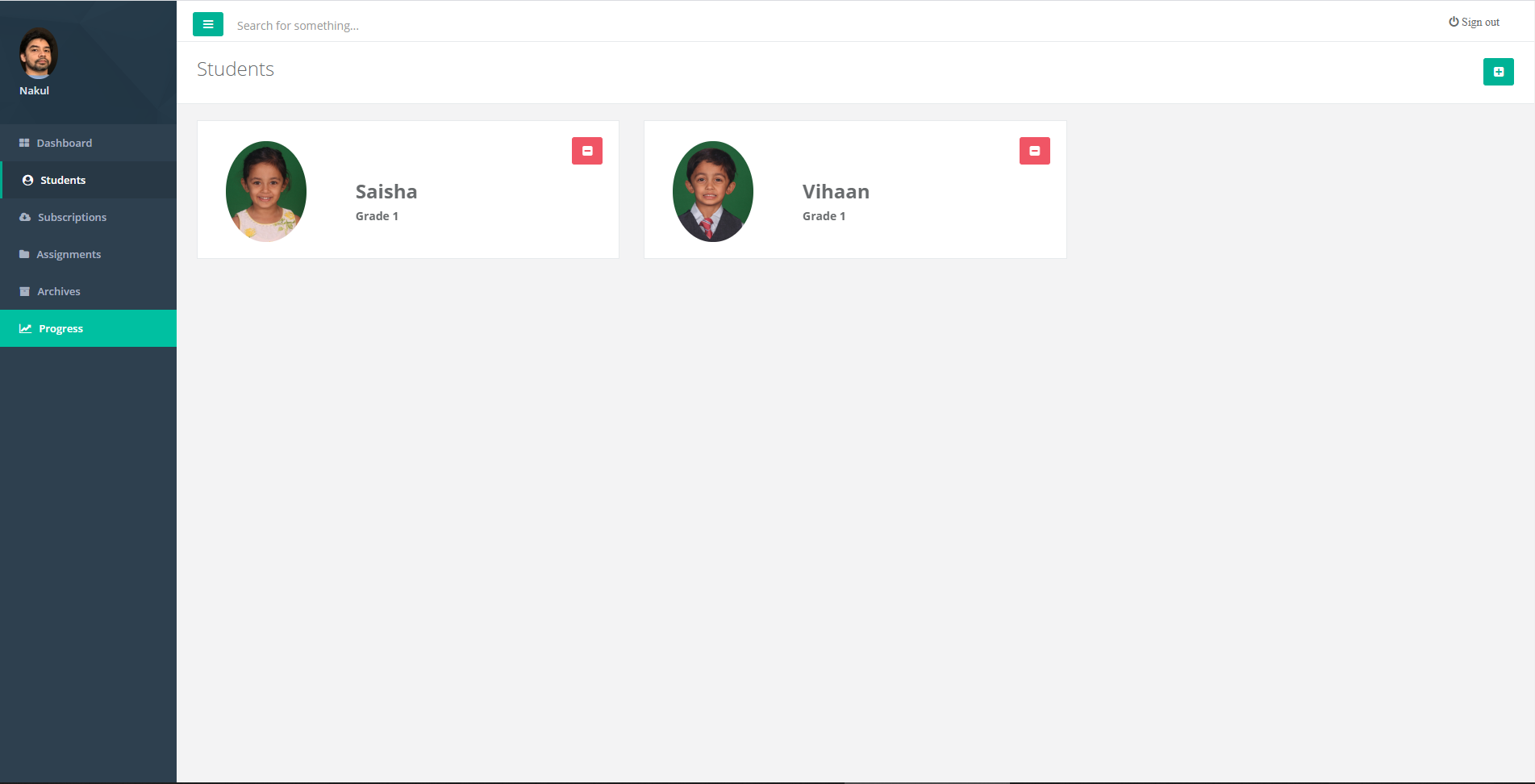
Parents can choose all the topics their child is familiar with. This creates a daily assignment based on the subscribed topics.
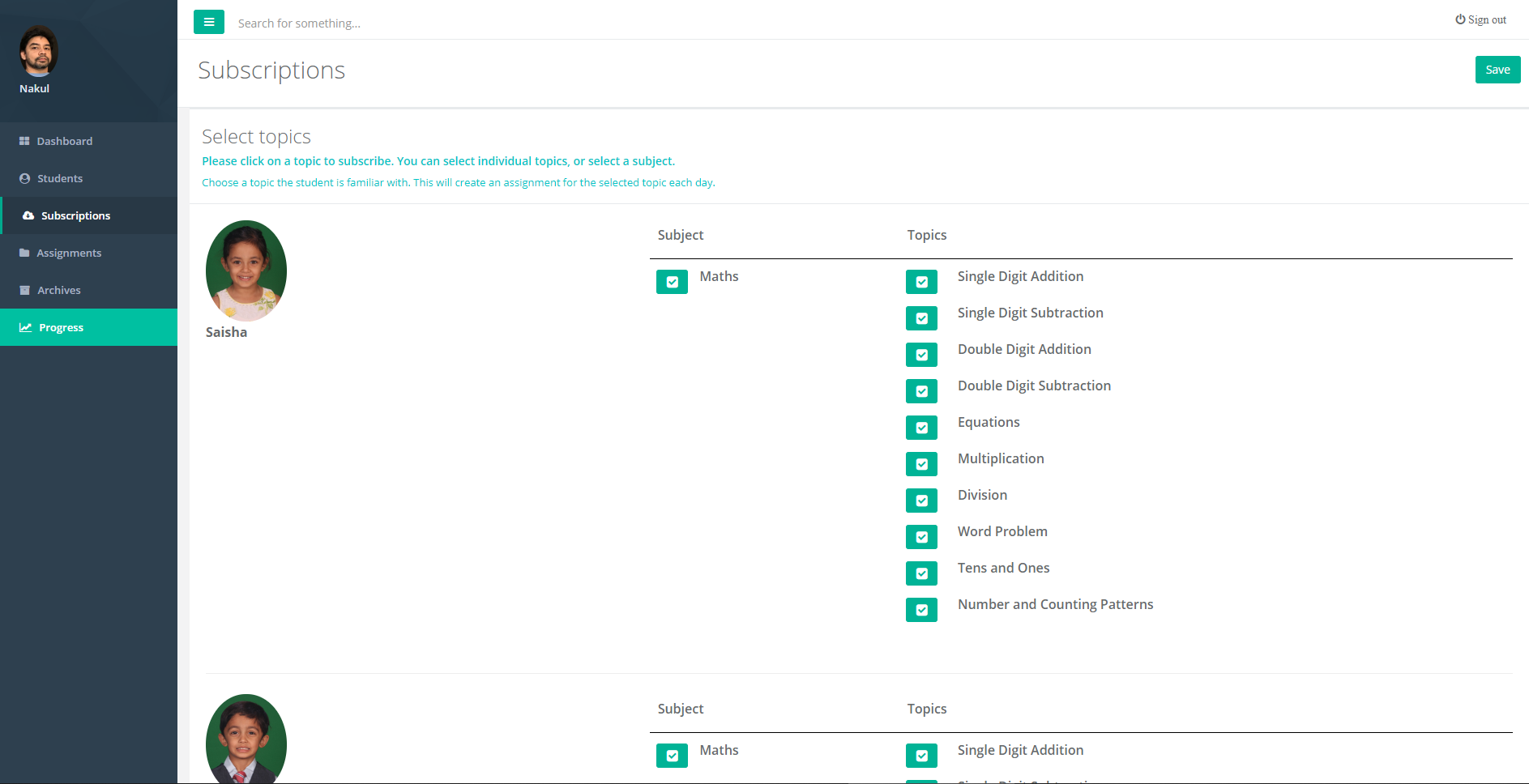
The application generates a daily assignment for a student based on their subscribed topics. Parents can manually create an assignment if they choose to do so.
This page shows all new assignments for all students for an account.
Clicking on the green button will take the user to Students app. User can delete an assignment by clicking on the Delete button.
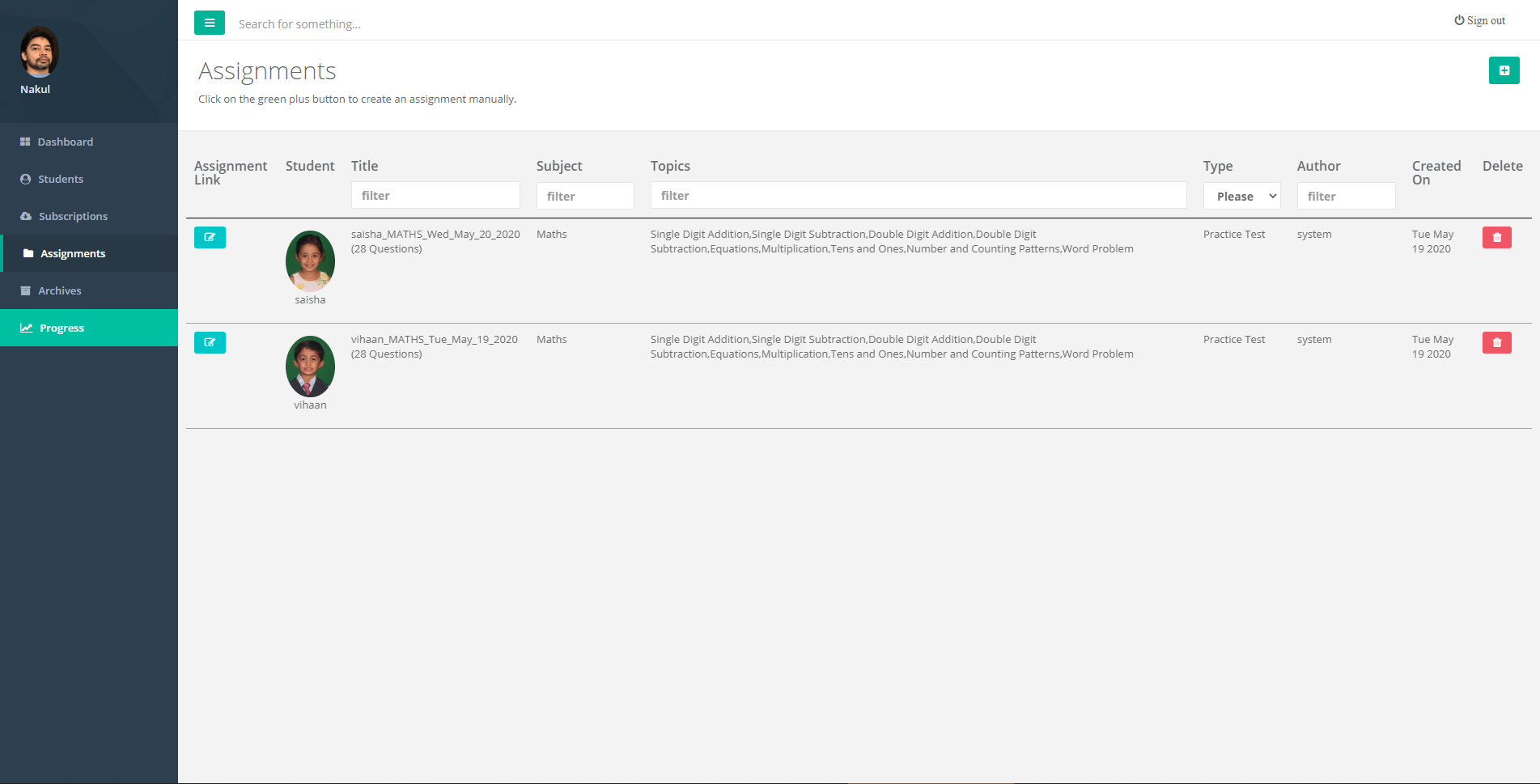
This screen shows the completed assignments by all students. To view archives for a student, click on the student card. This filters the grid for the selected student. Users can click on individual assignment links for a detailed result for that assignment.
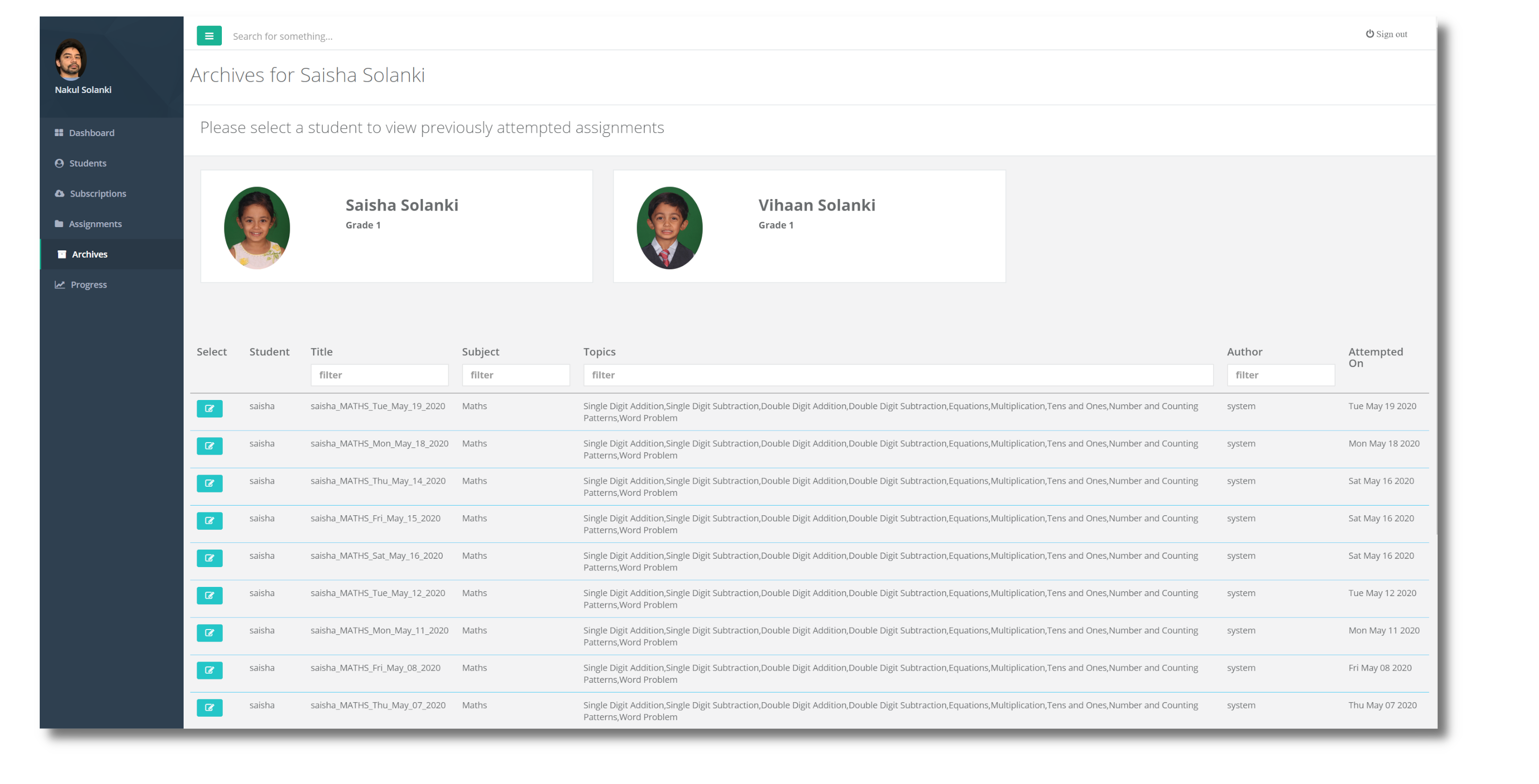
Track student progress
Progress screen shows student's progress over time across all topics.